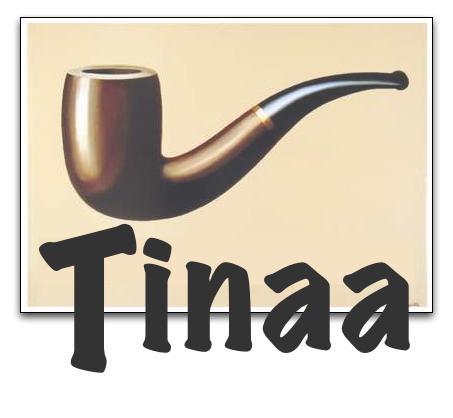
| osd-element | The base class for all on-screen-display widgets |
|---|
| osd-button | A clickable OSD GUI button. All of the slots should signal the event-handled condition when this ... |
|---|
| background-colour | Initform:*default-background-colour*, Initargs::background-colour; Accessors:background-colour; Type:list. |
|---|---|
| font | font object to render the text in Initform:(osd-font
*application*), Initargs::font; Accessors:font; Type:font. |
| foreground-colour | Initform:*default-foreground-colour*, Initargs::foreground-colour; Accessors:foreground-colour; Type:list. |
| lines | The actual lines of text to display.
Use the text property unless you really want to explicitely set the lines. Accessors:lines; Type:list. |
| name | Initargs::name; Accessors:name; Type:symbol. |
| parent | Initargs::parent; Accessors:parent; Type:osd-container. |
| text | The text to display. Initargs::text; Accessors:text; Type:string. |
| wrap | Whether or not to wrap the text to the current size. Initform:t, Initargs::wrap; Accessors:wrap; Type:boolean. |
| x | The longitudinal index of this node in its level. Initform:0, Initargs::x; Reader:x; Type:(unsigned-byte
16). |
| y | The latitudinal index of this node in its level. Initform:0, Initargs::y; Reader:y; Type:(unsigned-byte
16). |
| cumulative-offset | |
|---|---|
| current-offset-before-border | |
| detach | |
| handle-mouse-button | When a GUI element needs to respond to a click, implement this. The x and y arguments are the rel... |
| set-borders | |
| total-ideal-height | |
| total-ideal-width |